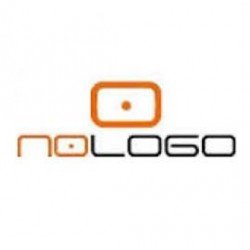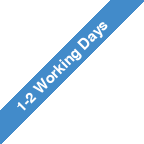Fadini Divo 71 4 button 433 MHz gate automation transmitter
Replaces the Fadini Astro 43/2 Piccalo and the Fadini Jubi 433 small.
- 4 button = 4 channels
- Rolling code
- Self-learning
- 433 MHz frequency
- Up to 120m range
- Up to 2 years battery life from 3V CR2032 battery
- Dimensions = 75 x 45 x 11mm
Available in 4 colours
- Mustard yellow
- Lime green
- Lilac candy
- Skyline grey
REPLACING AN ASTRO 43 TRANSMITTER WITH A DIVO 71 TRANSMITTER
- To check that the DIVO 71 is set to the ASTRO43 range hold down buttons 3 & 4. If the LED flashes once then it is on the correct range. If it flashes3 times continue with the below instructions
SETTING THE DIVO 71 TO THE ASTRO 43 RANGE
- To code the DIVO 71 to be compatible with the ASTRO 43press buttons 1 & 4 together for 5 seconds. The LED should flash once. If it flashes 3 times repeats the operation until it flashes once. The Divo 71 is now ready to code.
DUPLICATING A DIVO 71 FROM A CODED ASTRO 43
- Press and hold button 1 and then press button 2 twice. Keep button 1 pressed until the LED flashes 3 times (approx 5 seconds). The LED will then stay on solid.
- Place the precoded ASTRO 43 next to the DIVO 71 and press and hold any button on the ASTRO 43 until the Divo led flashes 3 times ( approx 5seconds).
- Carry out the same operation for any additional DIVO 71.
CODING A DIVO 71 DIRECTLY ONTO AN ASTRO 43 RECEIVER CARD
- Ensure all dip switches on the ASTRO 43 receiver are in the off position (down).
- Power the ASTRO 43 receiver.
- Put dip switches 1 & 5 on.
- Hold down the button on the DIVO 71 that you want to use to open the gate until the receiver LED flashes on and off.
- Repeat the task for any additional DIVO 71.
- Put dip switches 1 & 5 back to the off position. The led will flash 5 times to confirm programming is completed.
| Transmitters | |
| Number of Buttons | 4 |
| Button Colour | Various |
| Case Colour | Various |
| Number Of Channels | 4 |
| Frequency | 433.92Mhz |
| Coding Type | Fixed Code Dipswitch |
Find An Installer
If you're looking for an installer, please fill in the form below.
The more information you can give us at this stage will help us to get the right installer for you.
They will contact you directly and discus your requirements.
Linkcare Trade Discounts
Linkcare provides trade discount accounts for gate automation and access control installers and engineers.
We do not advertise trade discounted prices to the public.
The only way to see reduced prices in the Linkcare shop is by logging in with an installer account username and password.
You can then search for, compare, and buy any products online at the reduced trade prices.
You can also add products into wish lists for preparing quotes.
We protect your trade prices to prevent home owners from buying gate automation and access controls, and then asking you to install it. Some wholesalers sell to anyone at trade discounted pricing. This allows them to sell well, but it potentially reduces what you can earn from each installation job.
We want to ensure that qualified and trusted gate automation and access control installation professionsls are responsible for all gate automation installation so that each one is as safe as it can be.
Apply for a trade discount here or log into your trade account to see trade discounted pricing here.

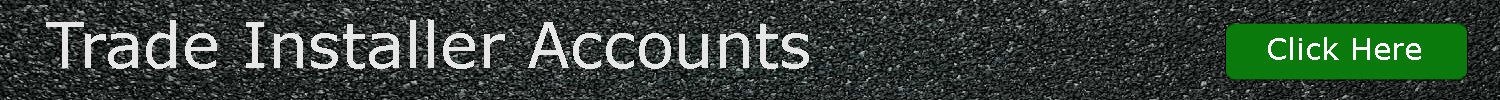
















-250x250.jpg)